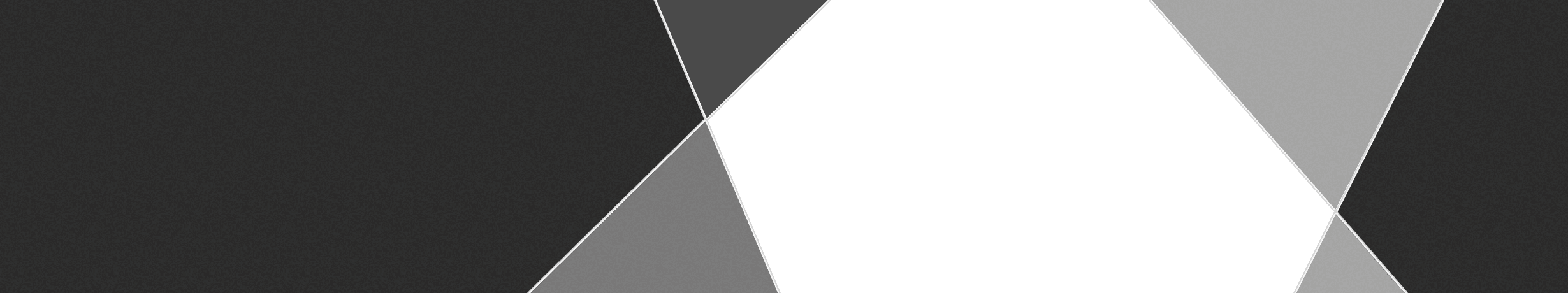Step 1
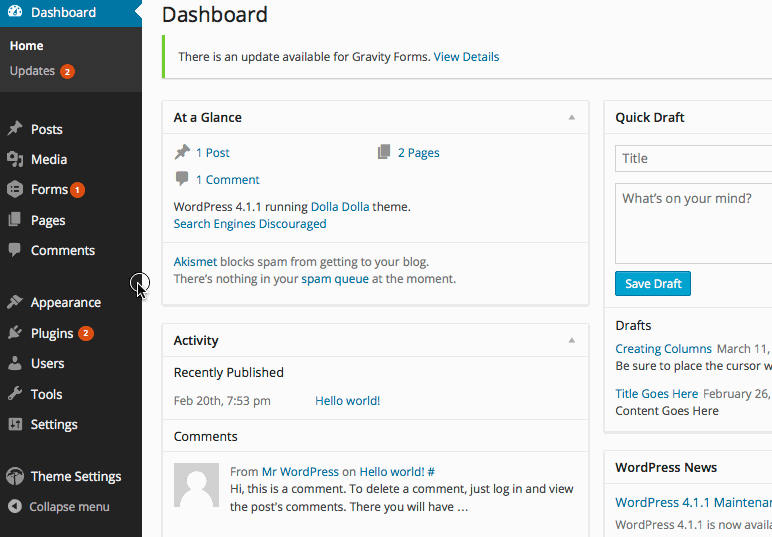 From the dashboard view, select the
From the dashboard view, select the Comments menu option on the left side of the page.Step 2
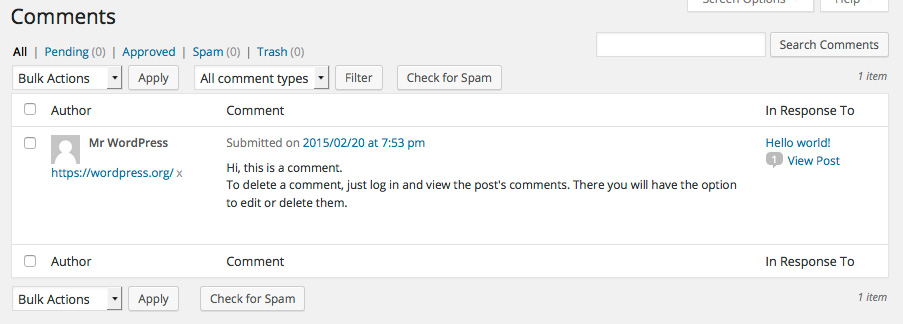 WordPress will now show you all of the comments. Here you can completely manage the comments. Comments can be approved, unapproved, replied to, trashed, edited or marked for spam.
WordPress will now show you all of the comments. Here you can completely manage the comments. Comments can be approved, unapproved, replied to, trashed, edited or marked for spam.Step 3
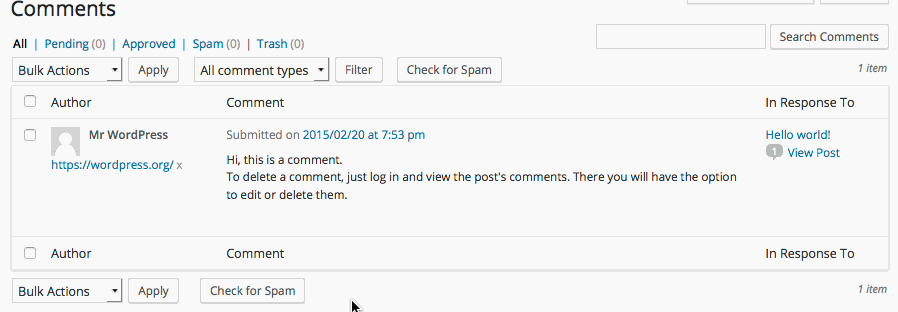 Rollover the comment you would like to manage with your mouse, and the options will appear below the comment.
Rollover the comment you would like to manage with your mouse, and the options will appear below the comment.Step 4
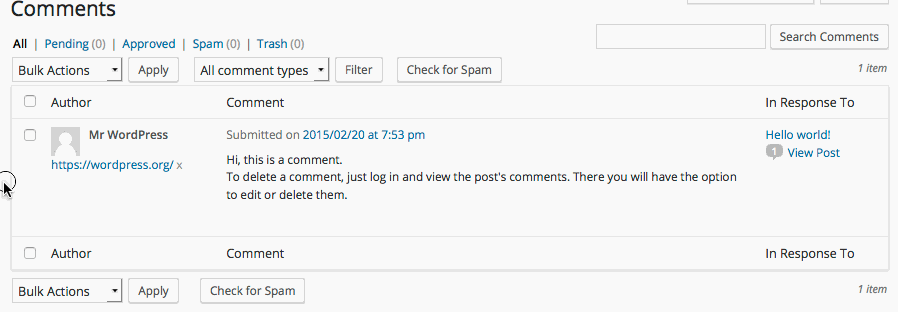 If there is a group of comments that need a specific treatment, it is possible to do a bulk action. Check the box next to each comment you would life to be affected, and then click the drop down menu that says,
If there is a group of comments that need a specific treatment, it is possible to do a bulk action. Check the box next to each comment you would life to be affected, and then click the drop down menu that says, Bulk Actions. These options include unapprove, approve, mark as spam, and trash. To make the edit click Apply.