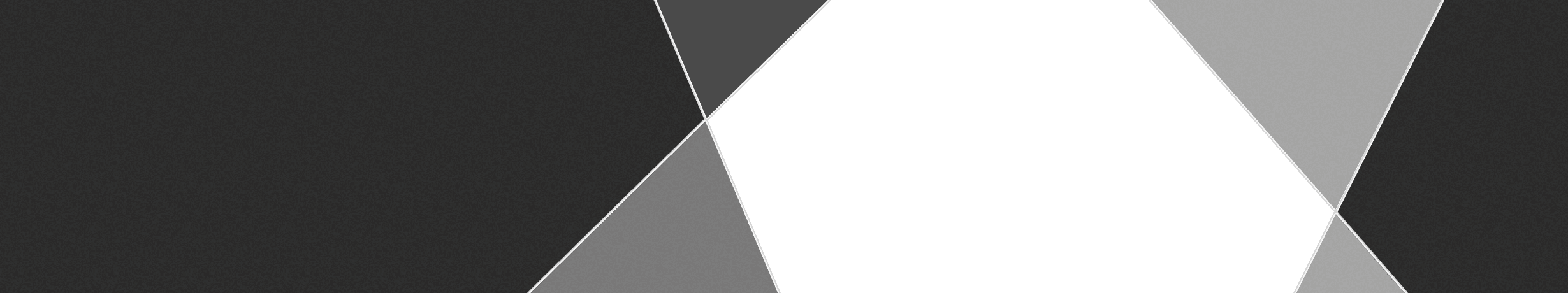Step 1
Create a WordPress Gallery. This will become the Photo Set.
Step 2
Switch the editor into Text view.
Step 3
Find the
[gallery and change the word ‘gallery’ to [photosetStep 4
After the “IDs”, add a parameter for “layout”. E.g:
[photoset ids="100, 110, 152" layout="2, 1"]Step 5
The numbers in “Layout” represent the number of photos you want in each row. (i.e. You’d like the first row to have 3 photos, the next to have 1 photo and the last row to have 2 photos, you’d type
3,1,2). The layout number must add up to the total number of photos referenced, otherwise the photoset will display incorrectly.Additionally
Photosets will show a caption on rollover. Fill out a caption for each photo now, or while building the gallery. If you need to edit an existing photoset’s captions follow these steps.